Wikipedia:Waxbarid/Diiwaangelin
| Barasho | Qaabka wax bedelka | Daadihin | Linkiyada | Linkiyada ka baxsan sources | Bogga wadahadalka | Xusuusnow | Isdiiwaangalin | Macluumaad dheeraad ah |
This is an encyclopedia, so remember that it's a necessity to include references listing websites, newspapers, articles, books and other sources you have used to write or expand articles. All additions and corrections should be based on reliable, third-party, published sources with a reputation for fact-checking and accuracy. These sources should verify the information but you must not copy and paste text you find anywhere, except for short quotations. New articles and statements added to existing articles may be deleted by others if unreferenced or referenced poorly or if they are copyright violations.
Footnotes
Generally references are added directly after the facts they support, at the end of the sentence and after any punctuation. Wikipedia permits editors to use any citation system that allows the reader to understand where the information came from, and strongly encourages use of inline citations to do so. Common methods of placing inline citations include footnotes, shortened footnotes, and parenthetical references.
There are three basic methods to add a reference into the article text. You may use any one, or a combination of methods:
- Using refToolbar to fill out a form with the bibliographic information (requires JavaScript)
- Using VisualEditor, an experimental tool that is being beta-tested for editing Wikipedia pages
- Manually typing in formatting code and bibliographic information
Wiki markup
The most usual way to create an inline citation is with a footnote. You can create a footnote with Wiki markup, by adding ref tags around your source, like this:
<ref>Your Source</ref>
If you are adding the first footnote to an article, you also need to make sure that there is text that tells Wikipedia's software to display footnotes. That text will look like this:
{{Reflist}}or<references />.
That text should be immediately below the section heading == References ==. If that section does not exist, you will need to add it (both the heading and either the "Reflist" or "references" text above). Place the new section near the bottom of the article, just above the "External links" section (if that exists).
Once you have saved your edit, the ref tags will convert your citation of a source into a footnote reference (like this one[1]), with the text of the citation appearing in the References section at the bottom of the article.
If the citation you are placing between the ref tags as your source is a link to an external website, place the website address (URL) within single square brackets along with some text, which the reader will see as a link. For example:
<ref>[http://www.nytimes.com/article_name.html Article in ''The New York Times'']</ref>
Though it is not required, it is highly recommended to provide more information than that in a footnote. Here is a more complete footnote:
<ref>Name of author, [http://www.nytimes.com/article_name.html "Title of article"], ''The New York Times'', date</ref>
It is not recommended to use bare URLs for your external link references, because of link rot.
Although material that is from external websites is a common reference source, Wikipedia has no preference for online sources. If your source is a book, journal, magazine, newspaper article, documentary or other source, then you would place identification information about that source between the ref tags.
RefToolbar
refToolbar, which appears above the edit box in browsers that support JavaScript, can be used to easily add properly formatted citations. Also, refToolbar has the ability to automatically fill in bibliographic data for many published books and academic journal articles, which can reduce error-prone and tedious cut-and-paste or retyping of such information.
If your browser does not support JavaScript or it is disabled, refToolbar will not work (see Template:Cite for what to type in manually).
Click on the play button on the image to the right to view a video tutorial on how to use refToolbar.
- If you don't see a drop-down menu labeled Templates
 on the toolbar above the edit window, first click on "
on the toolbar above the edit window, first click on " Cite" at the top of the toolbar to activate refToolbar.
Cite" at the top of the toolbar to activate refToolbar. - Position the editing cursor in the text where you want the numbered link to your citation to appear. This should be at the end of the relevant phrase, sentence, or paragraph that the citation is verifying (after any punctuation, see for more information). Do not position the cursor at the very end of the article or in the
==References==section — place it directly after the text the citation verifies. - Click on the drop down menu labeled Templates
 , and choose the citation type you would like to add ("cite web" for websites, "cite news" for newspaper articles, "cite book" for books, and "cite journal" for academic journals).
, and choose the citation type you would like to add ("cite web" for websites, "cite news" for newspaper articles, "cite book" for books, and "cite journal" for academic journals). - Once you select a type of citation, a new window will appear with a number of blank fields to fill in. Fill in as many of the fields as you can. You may leave some fields blank, but make sure to at least provide a "Title".
VisualEditor
To insert a reference, first activate VisualEditor by clicking "edit" at the top of an article. Once the toolbar has appeared, click where you wish to insert the reference. Clicking the
![]() button will open up a dialog box that allows you to enter the details of your reference.
button will open up a dialog box that allows you to enter the details of your reference.
There are two simple ways to create a new reference: Fully automatic (by just inserting a web URL) or manually by filling in a template (where you add each piece of information separately).

The automatic option is the easiest. Wikipedia can often auto-format a reference citation if you just insert the website URL and click "Generate". Take a look at the citation that it then creates. To accept it, click "Insert". You can then modify the details, if VE has got something wrong, such as the publication date, by clicking "Edit".
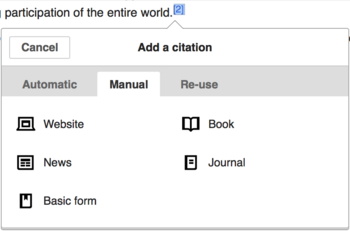
To enter the information about a reference manually, click the "Manual" tab of the dialog box. Then you select which type of reference you want to add, and fill in as many of the fields ("parameters") as possible (Note: dates should be YYYY-MM-DD).
Sometimes the reference you want to add doesn't fall into any of these categories (for example, perhaps you want to cite a speech). In this case, you can enter the information fully manually using the "Basic form". (These types of references are currently easier using Wiki markup citations.
Put what you learned into practice
At the moment, there are over 0 articles that have statements that need citations. The tool Citation Hunt makes referencing those statements easier by suggesting random articles which you can work on. Practice your new skills by helping us solve a "Citation needed":